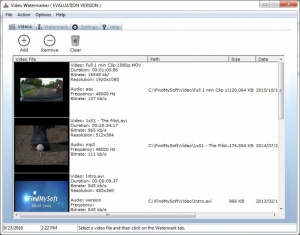Video Watermarker
1.0.2
Size: 12.32 MB
Downloads: 3520
Platform: Windows (All Versions)
Anyone can claim a video is their property if it doesn't have some kind of identifying elements, like a watermark. Video Watermarker can help you place watermarks on your videos, so you can make sure everyone knows you are the owner of those videos. The process is simple and it doesn't take long to complete.
Video Watermarker is free to try for three weeks, without any serious functionality limitations. Installing the software is a straightforward operation and it takes only a few seconds to complete. There are no special requirements you have to meet and you don't need powerful hardware.
The software lets you target several videos at once, by adding them to a list, either though a browsing option or by dragging and dropping them on the user interface. Once your files are loaded, you can start customizing watermarks for each individual video. All you have to do is select a video and head over to the second tab, on the same interface, to access the watermark editor.
You can use images or text as watermarks. Also, the software lets you place multiple watermarks on a video. The software provides you with a wide range of stickers, but you can import and use your own images. Inserted images can be resized and moved to any spot on a video, just by clicking and dragging.
Text watermarks can be moved anywhere on a video, just like images, but it is also possible to change their font settings and color. Opacity is another aspect you can tweak, for both watermark types.
Once you are satisfied with your watermarks, you can access the output options on the final tab. The software lets you make various video and audio settings before applying the watermarks. The best part is that the watermarked videos can be saved in a location of your choice, so the originals will be left untouched.
With Video Watermarker's straightforward functionality, you can make sure no one will claim your videos as their own.
Pros
You can apply multiple watermarks on individual videos. The application lets you customize your watermarks. Also, you can make various video and audio settings before applying your watermarks.
Cons
There are no serious issues to address.
Video Watermarker
1.0.2
Download
Video Watermarker Awards

Video Watermarker Editor’s Review Rating
Video Watermarker has been reviewed by Frederick Barton on 26 Sep 2016. Based on the user interface, features and complexity, Findmysoft has rated Video Watermarker 4 out of 5 stars, naming it Excellent